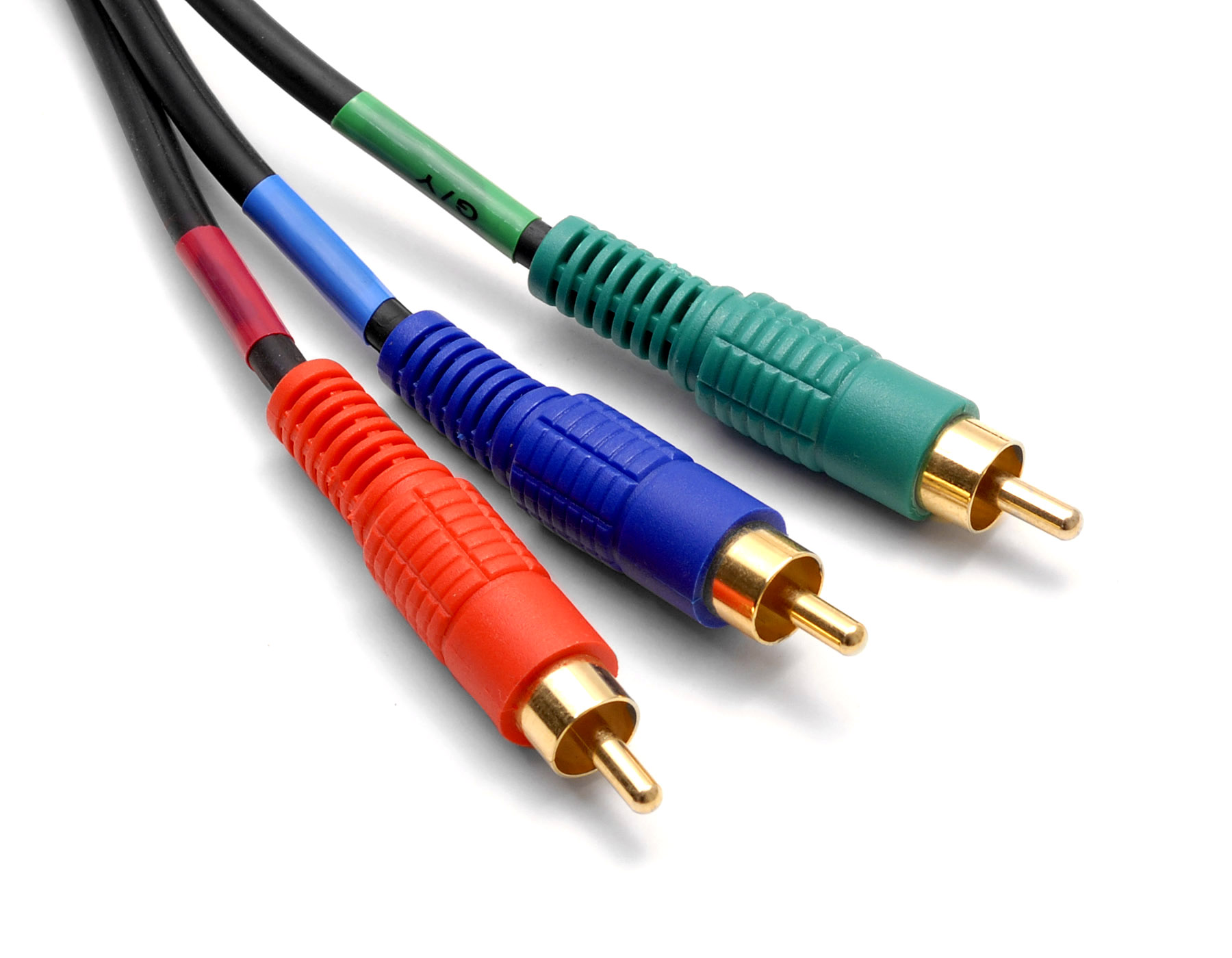
Component video
Component video is an analog video signal that has been split into two or more component channels. In popular use, it refers to a type of component analog video (CAV) information that is transmitted or stored as three separate signals. Component video can be contrasted with composite video in which all the video information is combined into a single signal that is used in analog television. Like composite, component cables do not carry audio and are often paired with audio cables.
This article is about analog component video. For the processing of color components in digital video, see Digital video, Chroma subsampling, and YCbCr.When used without any other qualifications, the term component video usually refers to analog YPBPR component video with sync on luma (Y) found on analog high-definition televisions and associated equipment from the 1990s through the 2000s when they were largely replaced with HDMI and other all-digital standards. Component video cables and their RCA jack connectors on equipment are normally color-coded red, green and blue, although the signal is not in RGB. YPbPr component video can be losslessly converted to the RGB signal that internally drives the monitor; the encoding is useful as the Y signal will also work on black and white monitors.
Digital component video[edit]
Digital component video makes use of single cables with signal lines/connector pins dedicated to digital signals, transmitting digital color space values allowing higher resolutions such as 480p, 480i, 576i, 576p, 720p, 1080i, and 1080p.[1]
RGB component video has largely been replaced by modern digital formats, such as DisplayPort or Digital Visual Interface (DVI) digital connections, while home theater systems increasingly favor High-Definition Multimedia Interface (HDMI), which support higher resolutions,[2] higher dynamic range, and can be made to support digital rights management. The demise of analog is largely due to screens moving to large flat digital panels as well as the desire for having a single cable for both audio and video, but also due to a slight loss of clarity when converting from a digital media source to analog and back again for a flat digital display, particularly when used at higher resolutions where analog signals are highly susceptible to noise.
Examples of international component video standards are:
Component versus composite[edit]
In a composite signal, such as NTSC, PAL or SECAM, the luminance, Brightness (Y) signal and the chrominance, Color (C) signals are encoded together into one signal. When the color components are kept as separate signals, the video is called component analog video (CAV), which requires three separate signals: the luminance signal (Y) and the color difference signals (R-Y and B-Y).
Since component video does not undergo the encoding process, the color quality is noticeably better than composite video.[3]
Component video connectors are not unique in that the same connectors are used for several different standards; hence, making a component video connection often does not lead to a satisfactory video signal being transferred. Many DVD players and TVs may need to be set to indicate the type of input/output being used, and if set incorrectly the image may not be properly displayed. Progressive scan, for example, is often not enabled by default, even when component video output is selected.