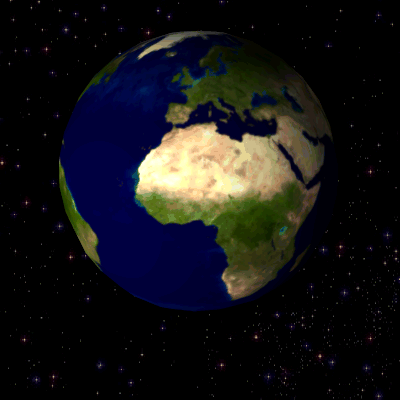
GIF
The Graphics Interchange Format (GIF; /ɡɪf/ GHIF or /dʒɪf/ JIF, ) is a bitmap image format that was developed by a team at the online services provider CompuServe led by American computer scientist Steve Wilhite and released on June 15, 1987.[1]
For other uses, see GIF (disambiguation).Filename extension
The format can contain up to 8 bits per pixel, allowing a single image to reference its own palette of up to 256 different colors chosen from the 24-bit RGB color space. It can also represent multiple images in a file, which can be used for animations, and allows a separate palette of up to 256 colors for each frame. These palette limitations make GIF less suitable for reproducing color photographs and other images with color gradients but well-suited for simpler images such as graphics or logos with solid areas of color.
GIF images are compressed using the Lempel–Ziv–Welch (LZW) lossless data compression technique to reduce the file size without degrading the visual quality.
While once in widespread usage on the World Wide Web because of its wide implementation and portability between applications and operating systems, usage of the format has declined for space and quality reasons, often being replaced with video formats such as the MP4 file format. These replacements, in turn, are often termed "GIFs" despite having no relation to the original file format.[3]
CompuServe introduced GIF on 15 June 1987 to provide a color image format for their file downloading areas. This replaced their earlier run-length encoding format, which was black and white only. GIF became popular because it used Lempel–Ziv–Welch data compression. Since this was more efficient than the run-length encoding used by PCX and MacPaint, fairly large images could be downloaded reasonably quickly even with slow modems.
The original version of GIF was called 87a.[1] This version already supported multiple images in a stream.
In 1989, CompuServe released an enhanced version, called 89a,[2] This version added:
The two versions can be distinguished by looking at the first six bytes of the file (the "magic number" or signature), which, when interpreted as ASCII, read "GIF87a" or "GIF89a", respectively.
CompuServe encouraged the adoption of GIF by providing downloadable conversion utilities for many computers. By December 1987, for example, an Apple IIGS user could view pictures created on an Atari ST or Commodore 64.[4] GIF was one of the first two image formats commonly used on Web sites, the other being the black-and-white XBM.[5]
In September 1995 Netscape Navigator 2.0 added the ability for animated GIFs to loop.
While GIF was developed by CompuServe, it used the Lempel–Ziv–Welch (LZW) lossless data compression algorithm patented by Unisys in 1985. Controversy over the licensing agreement between Unisys and CompuServe in 1994 spurred the development of the Portable Network Graphics (PNG) standard. In 2004, all patents relating to the proprietary compression used for GIF expired.
The feature of storing multiple images in one file, accompanied by control data, is used extensively on the Web to produce simple animations.
The optional interlacing feature, which stores image scan lines out of order in such a fashion that even a partially downloaded image was somewhat recognizable, also helped GIF's popularity,[6] as a user could abort the download if it was not what was required.
In May 2015 Facebook added support for GIF.[7][8] In January 2018 Instagram also added GIF stickers to the story mode.[9]
Usage[edit]
GIFs are suitable for sharp-edged line art with a limited number of colors, such as logos. This takes advantage of the format's lossless compression, which favors flat areas of uniform color with well defined edges.[29] They can also be used to store low-color sprite data for games.[30] GIFs can be used for small animations and low-resolution video clips, or as reactions in online messaging used to convey emotion and feelings instead of using words. They are popular on social media platforms such as Tumblr,[31] Facebook and Twitter.[32]
Conceptually, a GIF file describes a fixed-sized graphical area (the "logical screen") populated with zero or more "images". Many GIF files have a single image that fills the entire logical screen. Others divide the logical screen into separate sub-images. The images may also function as animation frames in an animated GIF file, but again these need not fill the entire logical screen.
GIF files start with a fixed-length header ("GIF87a" or "GIF89a") giving the version, followed by a fixed-length Logical Screen Descriptor giving the pixel dimensions and other characteristics of the logical screen. The screen descriptor may also specify the presence and size of a Global Color Table (GCT), which follows next if present.
Thereafter, the file is divided into segments of the following types, each introduced by a 1-byte sentinel:
An image starts with a fixed-length Image Descriptor, which may specify the presence and size of a Local Color Table (which follows next if present). The image data follows: one byte giving the bit width of the unencoded symbols (which must be at least 2 bits wide, even for bi-color images), followed by a series of sub-blocks containing the LZW-encoded data.
Extension blocks (blocks that "extend" the 87a definition via a mechanism already defined in the 87a spec) consist of the sentinel, an additional byte specifying the type of extension, and a series of sub-blocks with the extension data. Extension blocks that modify an image (like the Graphic Control Extension that specifies the optional animation delay time and optional transparent background color) must immediately precede the segment with the image they refer to.
Each sub-block begins with a byte giving the number of subsequent data bytes in the sub-block (1 to 255). The series of sub-blocks is terminated by an empty sub-block (a 0 byte).
This structure allows the file to be parsed even if not all parts are understood. A GIF marked 87a may contain extension blocks; the intent is that a decoder can read and display the file without the features covered in extensions it does not understand.
The full detail of the file format is covered in the GIF specification.[2]
The GIF Specification allows each image within the logical screen of a GIF file to specify that it is interlaced; i.e., that the order of the raster lines in its data block is not sequential. This allows a partial display of the image that can be recognized before the full image is painted.
An interlaced image is divided from top to bottom into strips 8 pixels high, and the rows of the image are presented in the following order:
The pixels within each line are not interlaced, but presented consecutively from left to right. As with non-interlaced images, there is no break between the data for one line and the data for the next. The indicator that an image is interlaced is a bit set in the corresponding Image Descriptor block.
Metadata[edit]
Metadata can be stored in GIF files as a comment block, a plain text block, or an application-specific application extension block. Several graphics editors use unofficial application extension blocks to include the data used to generate the image, so that it can be recovered for further editing.
All of these methods technically require the metadata to be broken into sub-blocks so that applications can navigate the metadata block without knowing its internal structure.
The Extensible Metadata Platform (XMP) metadata standard introduced an unofficial but now widespread "XMP Data" application extension block for including XMP data in GIF files.[39] Since the XMP data is encoded using UTF-8 without NUL characters, there are no 0 bytes in the data. Rather than break the data into formal sub-blocks, the extension block terminates with a "magic trailer" that routes any application treating the data as sub-blocks to a final 0 byte that terminates the sub-block chain.
In 1977 and 1978, Jacob Ziv and Abraham Lempel published a pair of papers on a new class of lossless data-compression algorithms, now collectively referred to as LZ77 and LZ78. In 1983, Terry Welch developed a fast variant of LZ78 which was named Lempel–Ziv–Welch (LZW).[40][41]
Welch filed a patent application for the LZW method in June 1983. The resulting patent, US4558302,[42] granted in December 1985, was assigned to Sperry Corporation who subsequently merged with Burroughs Corporation in 1986 and formed Unisys.[40] Further patents were obtained in the United Kingdom, France, Germany, Italy, Japan and Canada.
In addition to the above patents, Welch's 1983 patent also includes citations to several other patents that influenced it, including:
In June 1984, an article by Welch was published in the IEEE magazine which publicly described the LZW technique for the first time.[47] LZW became a popular data compression technique and, when the patent was granted, Unisys entered into licensing agreements with over a hundred companies.[40][48]
The popularity of LZW led CompuServe to choose it as the compression technique for their version of GIF, developed in 1987. At the time, CompuServe was not aware of the patent.[40] Unisys became aware that the version of GIF used the LZW compression technique and entered into licensing negotiations with CompuServe in January 1993. The subsequent agreement was announced on 24 December 1994.[41] Unisys stated that they expected all major commercial on-line information services companies employing the LZW patent to license the technology from Unisys at a reasonable rate, but that they would not require licensing, or fees to be paid, for non-commercial, non-profit GIF-based applications, including those for use on the on-line services.[48]
Following this announcement, there was widespread condemnation of CompuServe and Unisys, and many software developers threatened to stop using GIF. The PNG format (see below) was developed in 1995 as an intended replacement.[40][41][47] However, obtaining support from the makers of Web browsers and other software for the PNG format proved difficult and it was not possible to replace GIF, although PNG has gradually increased in popularity.[40] Therefore, GIF variations without LZW compression were developed. For instance the libungif library, based on Eric S. Raymond's giflib, allows creation of GIFs that followed the data format but avoided the compression features, thus avoiding use of the Unisys LZW patent.[49] A 2001 Dr. Dobb's article described a way to achieve LZW-compatible encoding without infringing on its patents.[50]
In August 1999, Unisys changed the details of their licensing practice, announcing the option for owners of certain non-commercial and private websites to obtain licenses on payment of a one-time license fee of $5000 or $7500.[51] Such licenses were not required for website owners or other GIF users who had used licensed software to generate GIFs. Nevertheless, Unisys was subjected to thousands of online attacks and abusive emails from users believing that they were going to be charged $5000 or sued for using GIFs on their websites.[52] Despite giving free licenses to hundreds of non-profit organizations, schools and governments, Unisys was completely unable to generate any good publicity and continued to be condemned by individuals and organizations such as the League for Programming Freedom who started the "Burn All GIFs" campaign in 1999.[53][54]
The United States LZW patent expired on 20 June 2003.[55] The counterpart patents in the United Kingdom, France, Germany and Italy expired on 18 June 2004, the Japanese patents expired on 20 June 2004, and the Canadian patent expired on 7 July 2004.[55] Consequently, while Unisys has further patents and patent applications relating to improvements to the LZW technique,[55] LZW itself (and consequently GIF) have been free to use since July 2004.[56]
Alternatives[edit]
PNG[edit]
Portable Network Graphics (PNG) was designed as a replacement for GIF in order to avoid infringement of Unisys' patent on the LZW compression technique.[40] PNG offers better compression and more features than GIF,[57] animation being the only significant exception. PNG is more suitable than GIF in instances where true-color imaging and alpha transparency are required.
Although support for PNG format came slowly, new web browsers support PNG. Older versions of Internet Explorer do not support all features of PNG. Versions 6 and earlier do not support alpha channel transparency without using Microsoft-specific HTML extensions.[58] Gamma correction of PNG images was not supported before version 8, and the display of these images in earlier versions may have the wrong tint.[59]
For identical 8-bit (or lower) image data, PNG files are typically smaller than the equivalent GIFs, due to the more efficient compression techniques used in PNG encoding.[60] Complete support for GIF is complicated chiefly by the complex canvas structure it allows, though this is what enables the compact animation features.
Animation formats[edit]
Videos resolve many issues that GIFs present through common usage on the web. They include drastically smaller file sizes, the ability to surpass the 8-bit color restriction, and better frame-handling and compression through inter-frame coding. Virtually universal support for the GIF format in web browsers and a lack of official support for video in the HTML standard caused GIF to rise to prominence for the purpose of displaying short video-like files on the web.