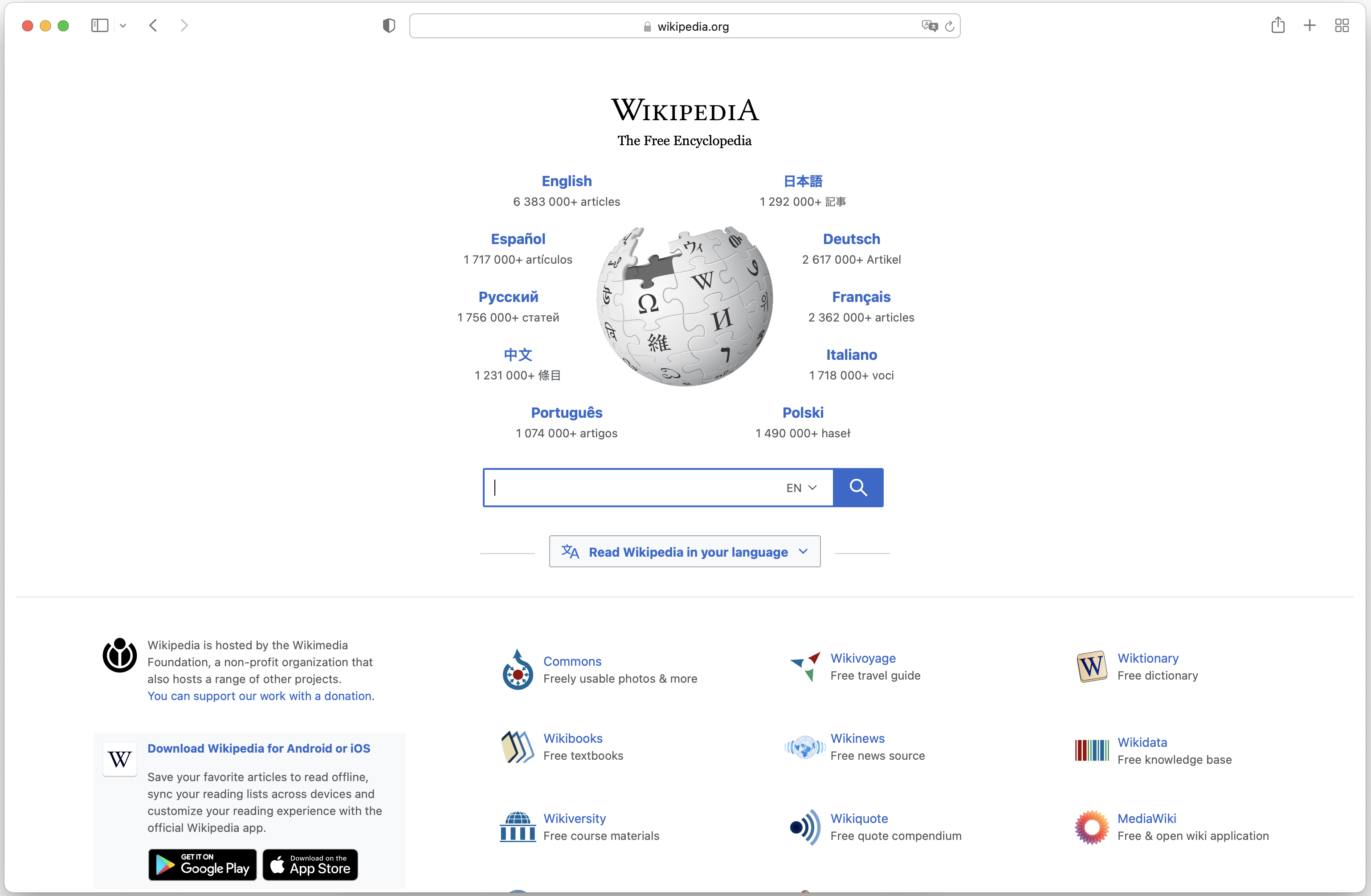
Web browser
A web browser is an application for accessing websites. When a user requests a web page from a particular website, the browser retrieves its files from a web server and then displays the page on the user's screen. Browsers are used on a range of devices, including desktops, laptops, tablets, and smartphones. In 2020, an estimated 4.9 billion people have used a browser.[1] The most-used browser is Google Chrome, with a 64% global market share on all devices, followed by Safari with 19%.[2]
A web browser is not the same thing as a search engine, though the two are often confused.[3][4] A search engine is a website that provides links to other websites. However, to connect to a website's server and display its web pages, a user must have a web browser installed.[5] In some technical contexts, browsers are referred to as user agents.
The most popular browsers share many features in common. They automatically log users' browsing history, unless the users turn off their browsing history or use the non-logging private mode. They also allow users to set bookmarks, customize the browser with extensions, and can manage user passwords.[27] Some provide a sync service[28] and web accessibility features.
Common user interface (UI) features:
While mobile browsers have similar UI features as desktop versions, the limitations of touch screens require mobile UIs to be simpler.[29] The difference is significant for users accustomed to keyboard shortcuts.[30] The most popular desktop browsers also have sophisticated web development tools.[31]