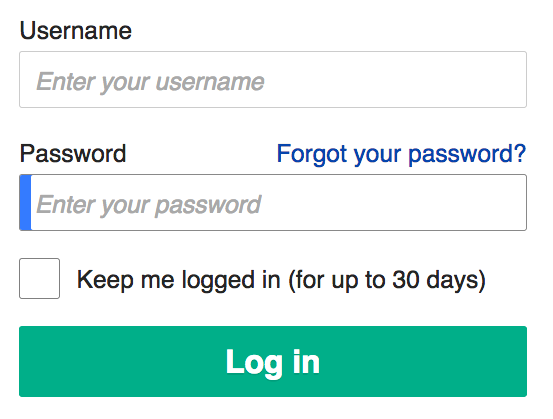
Password
A password, sometimes called a passcode, is secret data, typically a string of characters, usually used to confirm a user's identity. Traditionally, passwords were expected to be memorized,[1] but the large number of password-protected services that a typical individual accesses can make memorization of unique passwords for each service impractical.[2] Using the terminology of the NIST Digital Identity Guidelines,[3] the secret is held by a party called the claimant while the party verifying the identity of the claimant is called the verifier. When the claimant successfully demonstrates knowledge of the password to the verifier through an established authentication protocol,[4] the verifier is able to infer the claimant's identity.
For other uses, see Password (disambiguation).
In general, a password is an arbitrary string of characters including letters, digits, or other symbols. If the permissible characters are constrained to be numeric, the corresponding secret is sometimes called a personal identification number (PIN).
Despite its name, a password does not need to be an actual word; indeed, a non-word (in the dictionary sense) may be harder to guess, which is a desirable property of passwords. A memorized secret consisting of a sequence of words or other text separated by spaces is sometimes called a passphrase. A passphrase is similar to a password in usage, but the former is generally longer for added security.[5]
The easier a password is for the owner to remember generally means it will be easier for an attacker to guess.[12] However, passwords that are difficult to remember may also reduce the security of a system because (a) users might need to write down or electronically store the password, (b) users will need frequent password resets and (c) users are more likely to re-use the same password across different accounts. Similarly, the more stringent the password requirements, such as "have a mix of uppercase and lowercase letters and digits" or "change it monthly", the greater the degree to which users will subvert the system.[13] Others argue longer passwords provide more security (e.g., entropy) than shorter passwords with a wide variety of characters.[14]
In The Memorability and Security of Passwords,[15] Jeff Yan et al. examine the effect of advice given to users about a good choice of password. They found that passwords based on thinking of a phrase and taking the first letter of each word are just as memorable as naively selected passwords, and just as hard to crack as randomly generated passwords.
Combining two or more unrelated words and altering some of the letters to special characters or numbers is another good method,[16] but a single dictionary word is not. Having a personally designed algorithm for generating obscure passwords is another good method.[17]
However, asking users to remember a password consisting of a "mix of uppercase and lowercase characters" is similar to asking them to remember a sequence of bits: hard to remember, and only a little bit harder to crack (e.g. only 128 times harder to crack for 7-letter passwords, less if the user simply capitalises one of the letters). Asking users to use "both letters and digits" will often lead to easy-to-guess substitutions such as 'E' → '3' and 'I' → '1', substitutions that are well known to attackers. Similarly typing the password one keyboard row higher is a common trick known to attackers.[18]
In 2013, Google released a list of the most common password types, all of which are considered insecure because they are too easy to guess (especially after researching an individual on social media), which includes:[19]
Alternatives to memorization[edit]
Traditional advice to memorize passwords and never write them down has become a challenge because of the sheer number of passwords users of computers and the internet are expected to maintain. One survey concluded that the average user has around 100 passwords.[2] To manage the proliferation of passwords, some users employ the same password for multiple accounts, a dangerous practice since a data breach in one account could compromise the rest. Less risky alternatives include the use of password managers, single sign-on systems and simply keeping paper lists of less critical passwords.[20] Such practices can reduce the number of passwords that must be memorized, such as the password manager's master password, to a more manageable number.
The numerous ways in which permanent or semi-permanent passwords can be compromised has prompted the development of other techniques. Some are inadequate in practice, and in any case few have become universally available for users seeking a more secure alternative.[72] A 2012 paper[73] examines why passwords have proved so hard to supplant (despite numerous predictions that they would soon be a thing of the past[74]); in examining thirty representative proposed replacements with respect to security, usability and deployability they conclude "none even retains the full set of benefits that legacy passwords already provide."
"The password is dead"[edit]
"The password is dead" is a recurring idea in computer security. The reasons given often include reference to the usability as well as security problems of passwords. It often accompanies arguments that the replacement of passwords by a more secure means of authentication is both necessary and imminent. This claim has been made by numerous people at least since 2004.[74][84][85][86][87][88][89][90]
Alternatives to passwords include biometrics, two-factor authentication or single sign-on, Microsoft's Cardspace, the Higgins project, the Liberty Alliance, NSTIC, the FIDO Alliance and various Identity 2.0 proposals.[91][92]
However, in spite of these predictions and efforts to replace them passwords are still the dominant form of authentication on the web. In "The Persistence of Passwords", Cormac Herley and Paul van Oorschot suggest that every effort should be made to end the "spectacularly incorrect assumption" that passwords are dead.[93]
They argue that "no other single technology matches their combination of cost, immediacy and convenience" and that "passwords are themselves the best fit for many of the scenarios in which they are currently used."
Following this, Bonneau et al. systematically compared web passwords to 35 competing authentication schemes in terms of their usability, deployability, and security.[94][95] Their analysis shows that most schemes do better than passwords on security, some schemes do better and some worse with respect to usability, while every scheme does worse than passwords on deployability. The authors conclude with the following observation: "Marginal gains are often not sufficient to reach the activation energy necessary to overcome significant transition costs, which may provide the best explanation of why we are likely to live considerably longer before seeing the funeral procession for passwords arrive at the cemetery."